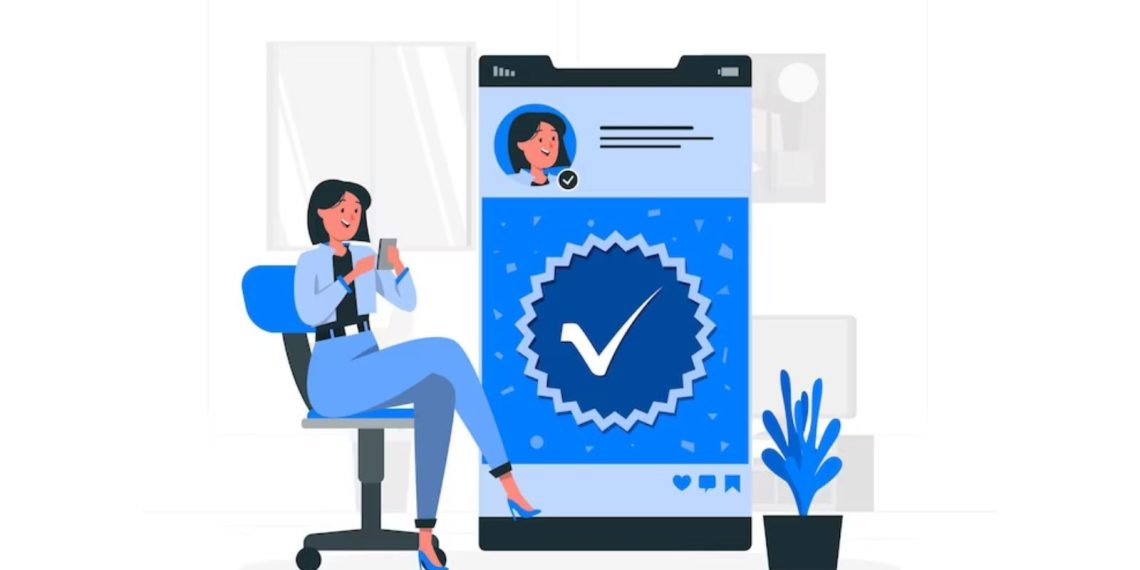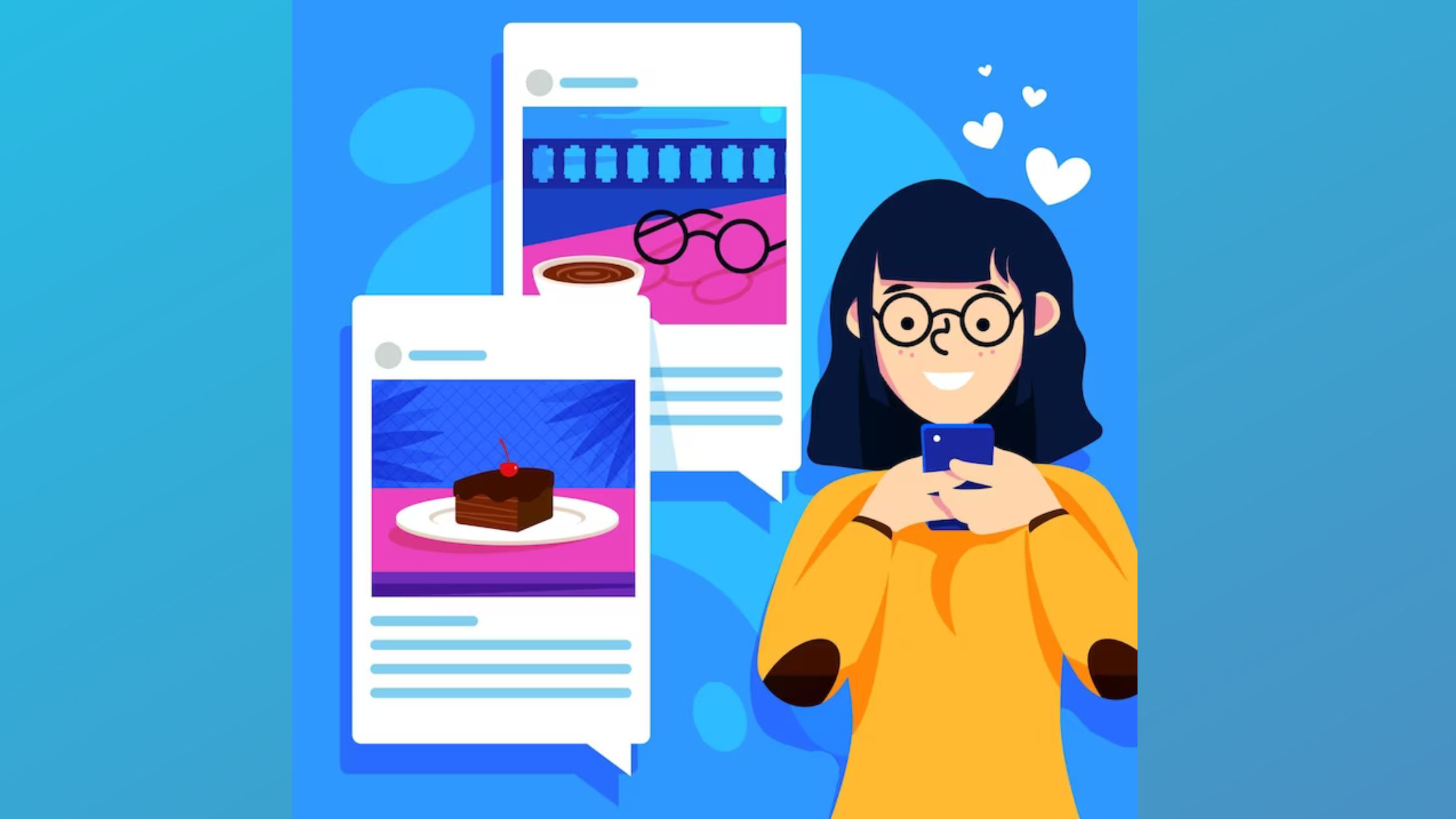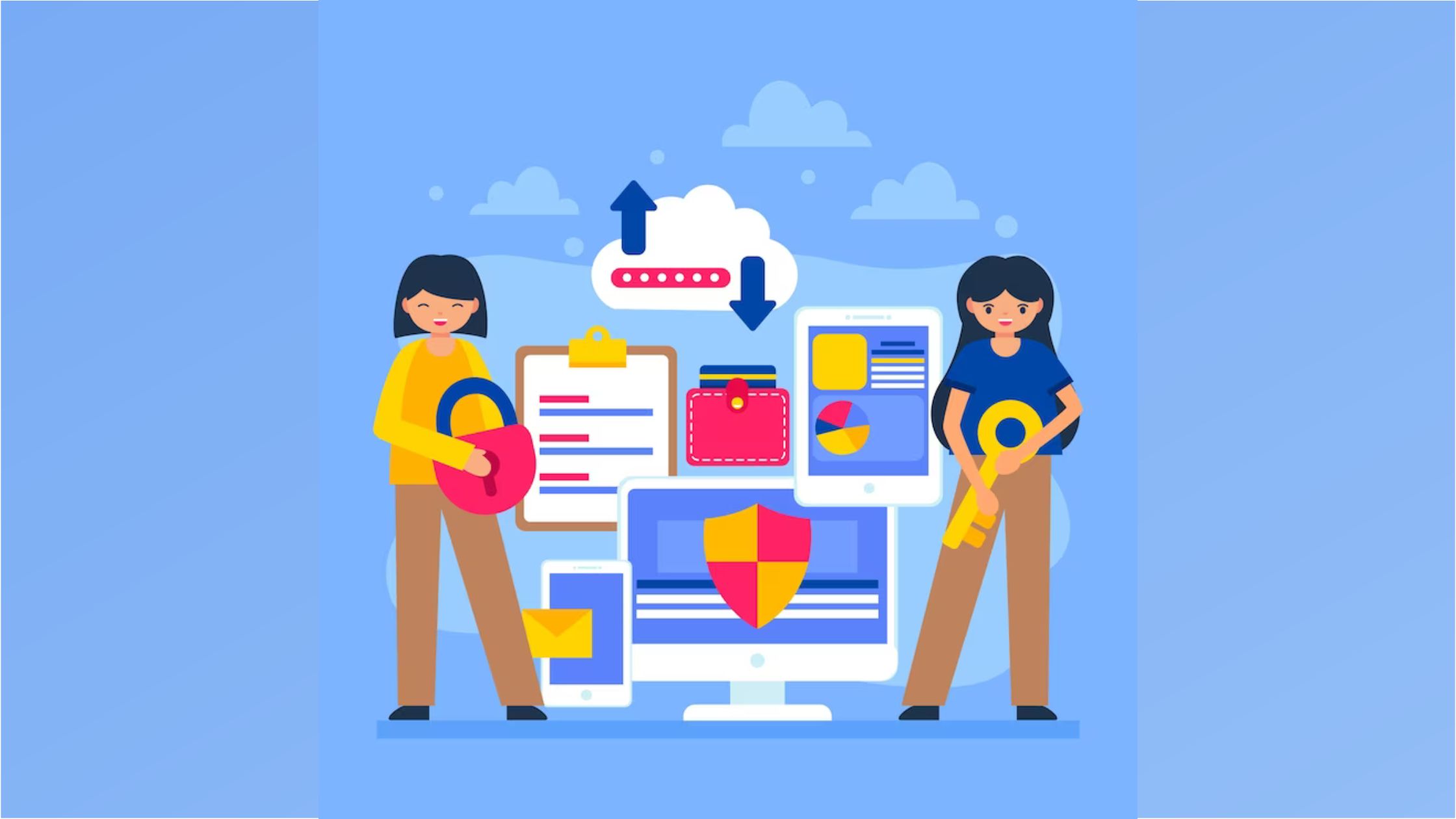In today’s digital era, social media has become an important and integral part of our lives. Instagram, being one of the most popular platforms, allows users to share their lives, businesses, and talents with the world. One way to establish credibility and authenticity on Instagram is by obtaining the coveted blue verification badge. In this article, we will guide you through the process of how to get Instagram verification in a simple and effective manner.
Understanding Instagram Verification
Instagram verification is the process of acquiring a coveted blue badge on your profile, signifying authenticity and notability. This badge provides an extra layer of credibility and trustworthiness to your account.
To achieve this status, users must meet specific eligibility criteria, including having a complete and active profile. The verification request involves submitting official documentation to prove your identity or entity.
Instagram’s team reviews each application individually, considering factors like notability and authenticity. While verification isn’t guaranteed, maintaining an active online presence and engaging with your audience can increase your chances of success.
Obtaining Instagram verification is a valuable step in establishing trust within the platform’s vast community.
Eligibility Criteria
Not everyone is eligible for Instagram verification. To qualify for Meta Verified, you must meet several key criteria.
1. Age Essential – The age must be at least 18 years old to apply for a verification badge.
2. Profile Standards – Your profile should be either public or private, associated with your full legal name, and adhere to naming standards. Additionally, your profile picture should clearly display your face.
3. Two-Factor Authentication – While two-factor authentication is a requirement, it can be completed after the payment process.
4. Activity History – Demonstrating prior posting history or activity on the platform is necessary.
5. Identification – You need to possess a government-issued ID that matches the name on your profile and your profile picture.
6. Compliance – It’s imperative to abide by Meta’s Terms of Use and Community Guidelines.
It’s worth noting that Meta Verified subscriptions currently support using your real name exclusively on your profile. Once your profile is verified, any changes to your username, profile name, date of birth, or picture will require you to undergo the Meta Verified verification process again.
Also, be aware that if you verify one profile but have other accounts with the same name and profile picture, they may be subject to potential disabling due to impersonation monitoring. To prevent this, ensure that all your accounts are added to the same Accounts Centre.
Preparing Your Profile
To increase your chances of obtaining that coveted blue verification badge on Instagram, it’s essential to optimize your profile effectively.
- Start by using a clear and recognizable profile picture. Selecting a clear and recognizable profile picture, preferably a high-resolution image that prominently features you or your brand’s logo.
- Write a compelling and informative bio. Craft a compelling bio that concisely describes your identity, profession, or mission, making it easy for visitors to understand your significance.
- Post regularly to show your active presence. Consistent posting with engaging content demonstrates your active presence, making your profile more appealing to Instagram’s verification team. By meticulously preparing your profile, you’ll enhance your chances of meeting the platform’s eligibility criteria and ultimately securing that blue badge.
Gathering Necessary Documentation
To prove your identity, you’ll need official documents to prove your authenticity. These may include –
- Government-issued ID for individuals, where first name, surname, and profile picture must be clear.
- Business documents for companies.
- Articles of incorporation for organizations.
Filling Out the Verification Request
Now that you’ve prepared your profile and documents, it’s time to submit your verification request. Also, the request for verification or a verified badge is only possible if you are logged in through the phone application. Here are the steps that you need to follow further:
1. Go to your Instagram settings.
2. Tap on ‘Account Center.’
3. Select ‘Meta Verified.’
4. Further, tap on the Next button after reading the conditions of the Meta Verified Badge.
5. Later, sign up for the account you wish to get verified for.
6. After signing up, you will see “Pay to get benefits.” Fill in the payment details and subscribe.
7. After that, Instagram will check if you fulfill all the requirements for the badge. If you got denied then your subscription for verification badge will get automatically canceled by the Meta.
What to Do If You’re Denied?
If your Instagram verification request is denied, don’t be disheartened. Rejection is not the end of the road. Instead, consider it an opportunity to improve and strengthen your profile for the next attempt.
1. Wait 30 Days – Instagram allows you to reapply for verification after a 30-day waiting period. Use this time wisely to enhance your online presence and notability.
2. Improve Your Profile – Analyze your profile critically. Update your profile picture, bio, and content to better reflect your notability and authenticity.
3. Engage More – Interact with your followers, engage in meaningful conversations, and build a loyal audience.
4. Amplify Your Online Presence – Collaborate with other notable accounts, share your expertise, and generate buzz around your profile.
5. Reapply with Confidence – After making these improvements, submit your verification request again, emphasizing your enhanced online presence and notability.
Ending Note
Getting verified on Instagram is a valuable step in establishing trust and authenticity on the platform. Follow the outlined steps, be patient, and maintain a strong online presence to increase your chances of success. The most important thing is to take the initiative to get started on your verification journey and enhance your Instagram presence.
Frequently Asked Questions
- How long does it take to get verified?
The verification process can take several weeks, so be patient.
- Can businesses get verified?
Yes, businesses can also apply for verification if they meet the criteria.
- Is verification guaranteed if I meet the criteria?
Meeting the criteria doesn’t guarantee verification, as Instagram reviews each request individually.
- Can I edit my profile after receiving the Instagram verification badge?
No, you cannot edit or make significant changes after the completion of the process.
- Is the verification badge permanent?
No, Instagram can remove subscriptions anytime if you violate their terms.