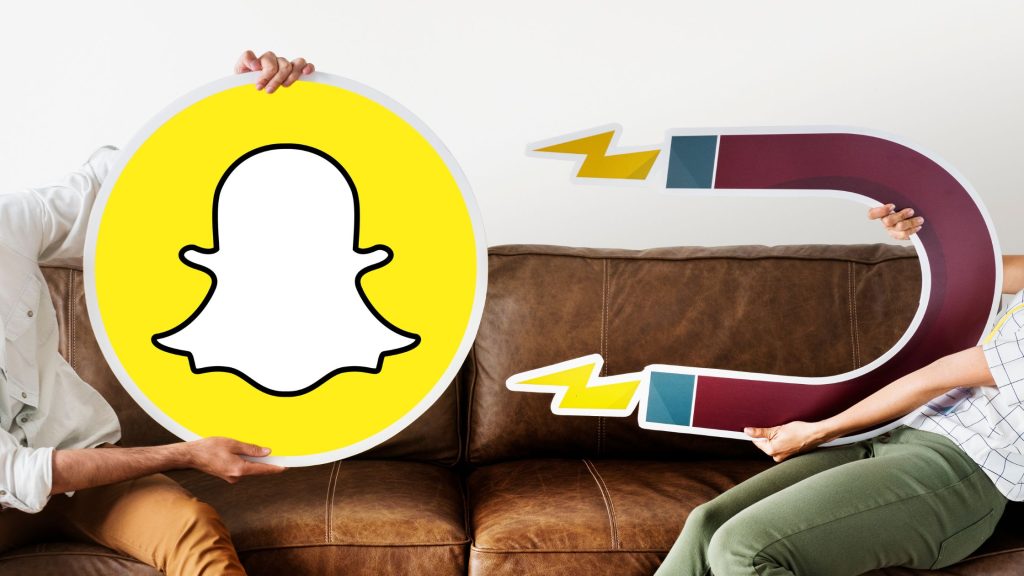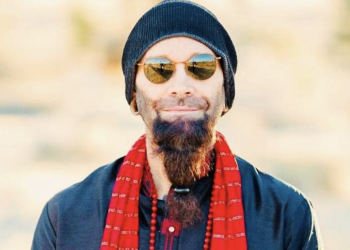Hey there, Snapchat enthusiasts! Ever wondered how to add that perfect tune to your Snapchat stories, making them even more vibrant and memorable? Well, you’re in the right place! In this guide, we’re going to talk about how to put music on Snapchat stories, ensuring your snaps stand out from the crowd.
But before moving forward, let us have a quick look at what exactly this story is and how it works.
What Are Snapchat Stories?
Snapchat Stories is a unique feature that allows users to share a series of photos and videos that vanish after 24 hours. These compilations offer a dynamic, real-time glimpse into a person’s daily experiences or events.
Users can add text, drawings, and emojis, enhancing their content creatively. The temporary nature of Stories encourages spontaneity and authenticity, distinguishing Snapchat from other social platforms.
It fosters a sense of immediacy, enabling friends and followers to stay updated on each other’s lives in a visually engaging and time-limited format, capturing moments that might otherwise be lost in the digital ether.
Why Add Music to Snapchat Stories?
Adding music to Snapchat stories enhances emotional impact and captivates the audience by creating a multisensory experience. Music sets the mood, intensifies moments, and adds depth to the narrative.
It allows storytellers to convey feelings and emotions in a way that words or images alone cannot. Whether it’s a lively tune for celebratory snaps or a mellow melody for reflective moments, music amplifies the overall impact of the story.
It engages viewers on a profound level, making the storytelling more memorable and enjoyable. Thus, integrating music into Snapchat stories transforms ordinary moments into extraordinary ones, resonating deeply with the audience.
Choosing the Right Music
Before adding any music to your Snapchat stories, it’s crucial to consider copyright laws and licensing agreements. If you use copyrighted music without permission, you can face legal issues. Opt for royalty-free music or tracks from Snapchat’s library to avoid copyright violations.
Along with this, the choice of music should align with the theme and emotions you want to convey. Whether it’s upbeat and lively or calm and reflective, selecting music that complements your story enhances its impact.
How to Put Music on Snapchat Story?
There are certain steps that need to be followed while adding music to your Snapchat story. Here are the steps.
Step 1: Update Your Snapchat App
Before you can start adding music to your Snapchat Stories, make sure you have the latest version of the Snapchat app installed on your device. Updates often bring new features and bug fixes, ensuring a smooth experience while creating and sharing your Stories.
To update Snapchat on:
iOS
- Open the App Store on your device.
- Tap on your profile picture or icon in the top right corner.
- Scroll down to find the Snapchat app, and if an update is available, tap the “Update” button.
Android
- Open the Google Play Store.
- Tap the menu icon (three horizontal lines) in the upper-left corner.
- Select “My apps & games,” and you’ll see any available updates for Snapchat.
Once you’ve updated Snapchat, you’ll be ready to add music to your Stories.
Step 2: Choose Your Music
The first thing you need to do is choose the right music for your Snapchat story. It could be a catchy pop song, a soothing instrumental, or even a hilarious audio clip. The choice is yours!
Just make sure the music you want to use is stored on your device, either in your music library or a streaming app that Snapchat supports.
Step 3: Record Your Snapchat Video
Now comes the fun part! Open Snapchat and record the video you want to share. You can capture anything. From your funny pet, a scenic view, or simply you are having a great time, record whatever you want. But, make sure to be creative and let your imagination run wild.
Step 4: Add Music to Your Snapchat Story
Once you have your video, it’s time to add some beats to it. Here’s how you can do it.
- Swipe Up or Click the Paperclip Icon – After recording your video, you’ll see various icons on the right side of the screen. Click on the paperclip icon or swipe up to access your memories and camera roll.
- Select Your Music – Browse through your music library or the supported streaming apps within Snapchat. Pick the track you want to use as your story’s background music.
- Trim Your Music – Snapchat allows you to choose the specific part of the song you want to add. Trim it to fit the length of your video perfectly. You can do this by adjusting the start and end points until it matches your content seamlessly.
- Adjust the Volume – You can balance the audio levels between your recorded video and the music by adjusting the volume sliders. Make sure the music isn’t too loud, overpowering your video, or too soft, making it barely audible.
- Add Filters, Stickers, and Text – While your music-enhanced video is playing, you can still apply filters, add stickers, and include text captions. This way, you can create a visually appealing Snapchat story that not only sounds great but also looks fantastic!
- Preview Your Story – Before sharing your masterpiece with the world, take a moment to preview your story. Also, make sure that everything looks and sounds as you plan.
Step 5: Share Your Musical Snapchat Story
Once you’re satisfied with your creation, it’s time to share it with your friends and followers. Click on the “Your Story” icon and then your musical Snapchat story is now live for everyone to enjoy.
The Bottom Line
Adding music to your Snapchat Stories is an excellent way to make your moments more vibrant and engaging. With just a few simple steps, you can choose the perfect song, edit it to fit your Snap, and share it with your friends and followers.
Remember to stay mindful of copyright issues and experiment with different creative elements to make your Stories and Snapchat pictures truly stand out. So, go ahead and enhance your Snapchat Stories with music to share your world in a more melodious and captivating way! Happy Snapping!