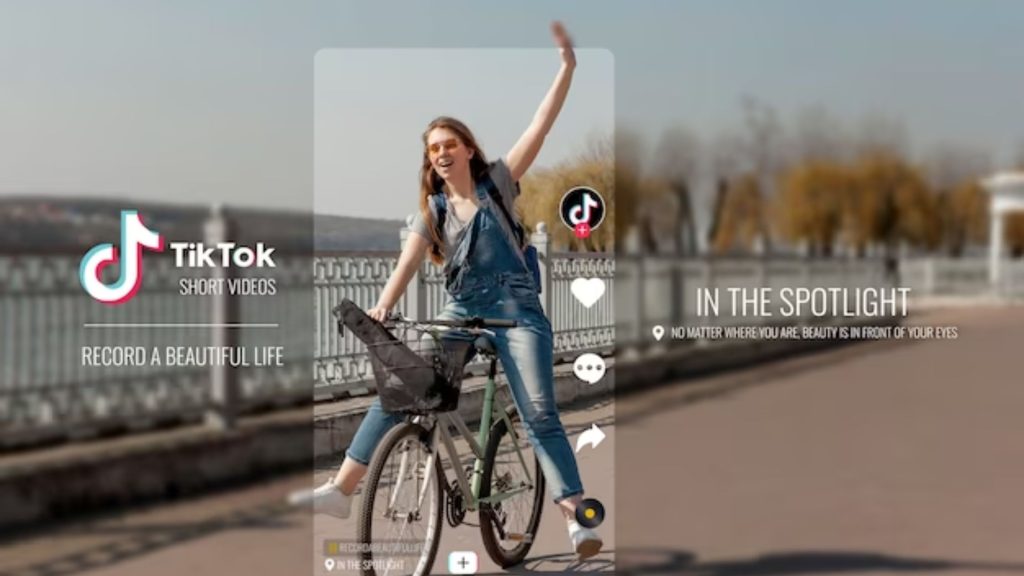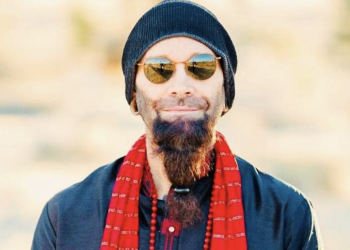TikTok, the wildly popular social media platform, has become a global sensation, connecting users through short-form videos and creative content. As users engage with the platform, understanding and managing their location settings becomes crucial for both privacy and personalized content. In this article, we will delve into the various aspects of TikTok’s location settings, exploring how users can navigate them to strike a balance between personalization and privacy.
Understanding TikTok’s Location Settings
The location setting in TikTok plays a significant role in enhancing user experience by tailoring content based on geographical information.
However, users must be mindful of the potential privacy implications associated with sharing their location data. Let’s explore the key components of the location settings.
1. Location-Based Content
TikTok utilizes location data to offer content that is relevant to a user’s geographical area. This can include trending challenges, local events, and content from nearby creators. Enabling location-based content allows users to discover trends and creators in their vicinity.
2. Privacy Concerns
While location-based content enhances the user experience, it raises concerns about privacy. Users may be uncomfortable sharing their precise location, fearing potential misuse or unauthorized access.
TikTok acknowledges these concerns and provides users with the option to control how their location data is used on the platform.
How to Adjust Location Settings On TikTok?
Now, let’s delve into the steps users can take to manage their location settings on TikTok, ensuring a balance between personalized content and privacy.
1. Accessing Location Settings
To manage location settings, open the TikTok app and go to your profile by tapping on the profile icon at the bottom right.
From your profile, tap on the three dots in the top right corner to access the Settings menu. Next, select “Privacy,” and within the Privacy settings, you will find “Location.”
2. Enabling/Disabling Location Services
Within the Location settings, users can toggle the switch to enable or disable location services for TikTok. Disabling location services will prevent TikTok from accessing your device’s GPS data, limiting the platform’s ability to provide location-based content.
3. Choosing Location Preferences
TikTok allows users to choose their location preferences by selecting either “Everywhere” or a specific country.
Opting for “Everywhere” enables users to receive content from around the world while choosing a specific country tailors content to that geographical region.
4. Control over Individual Videos
Users have granular control over the visibility of their location on individual videos. When creating or uploading a video, tap on “Who can see this video” and choose between options like “Everyone,” “Friends,” or “Only Me.”
This feature empowers users to decide who can view content associated with their location.
5. Setting a Virtual Private Network (VPN)
For an additional layer of privacy, users can use a VPN to mask their IP address and approximate their location. This can be particularly useful for those who want to enjoy a more globalized TikTok experience without revealing their precise location.
Balancing Personalization and Privacy
Balancing personalization and privacy on TikTok involves making informed choices about how much location information to share. Here are some considerations to help users strike the right balance.
1. Assess Comfort Levels
Users should assess their comfort levels regarding sharing location data. If privacy is a top priority, disabling location services or using a VPN can help maintain a higher level of confidentiality.
2. Experiment with Preferences
TikTok’s location preferences can be adjusted based on personal preferences. Users may choose to explore content from different regions or focus on content from their immediate surroundings in order to create the best videos on Tiktok.
3. Review Privacy Settings Regularly
As TikTok updates its features, it’s essential for users to regularly review and update their privacy settings. This ensures that users stay in control of how their location information is utilized on the platform.
4. Educate Yourself
Staying informed about TikTok’s privacy policies and updates is crucial. Users should familiarize themselves with the platform’s guidelines to make informed decisions about their location settings.
The Bottom Line
TikTok’s location settings offer a delicate balance between personalized content and user privacy. By understanding the various options available and making informed choices, users can navigate through the settings to create a personalized and secure social media experience.
Regularly reviewing and adjusting these settings ensures that users stay in control of their privacy while enjoying the diverse and engaging content that TikTok has to offer.